NEXTAR Snap3 3.5″ Navigation System Review
Looking at last year’s Black Friday ads made it clear that a portable GPS (Global Positioning Satellite) satellite navigation device was the season’s most popular loss leader. Even department stores like Macys were offering a GPS device on the cheap. This strategy continues; last week our local Walgreen’s had a Nextar GPS device at the front counter for under $200, right there next to mints and quit smoking gum. I wanted to see if a cheap GPS unit could compete with the big boys. So I contacted Nextar, and they provided us with a Snap3.
On paper, the Snap3 sat nav looks like a winner. It comes complete with a 3.5” touch screen, Navteq on Board® maps, super-slim design, mp3 player, photo viewer and mini-SD memory slot. In person, the packaging is very professional, especially for a GPS product sitting on the lowest wrung of the consumer ladder. Included in the deal: the unit, a USB/DC charger, car mount, detailed manuals and a carry bag. The Snap3 is very small, measuring three by four and less than an inch thick. The front is all screen all the time, with all the necessary buttons positioned on the sides and bottom.
I always measure a gizmo’s user friendliness with a simple test: try and use without reading the manual. (Let’s face it, the vast majority of consumers at the bottom end of the market won’t read any user’s manual, ever, and the rest probably can’t.) The Snap3 flunked. The unit has to be booted before the main power switch can be used. Granted this requires about ten seconds; less time than it takes to call India– I mean, customer service. But who knew?
Once booted, you’re looking a main screen with choices of navigation, photo, mp3, Bluetooth, calculator and settings.
Selecting navigation takes you to the main map screen. Accessing the Navteq supplied software and maps is no different than most other GPS devices. I’ve had nothing but good experiences with this mapping software. The Snap3 offered more of the same– at least initially. And right from the git-go, at the main screen, you have to sit and wait while the Snap3 tries to acquire a signal. The search took all of 45 seconds, which indicates an older GPS chipset.
On the road, the Snap3 failed to update our ETA (estimate time of arrival) as we drove. It clung to original estimate like grim death, despite the fact that we eventually arrived an hour earlier than the machine’s ETA. On the positive side, our car’s onboard sat nav system frequently lost the satellite signal in the mountains, while the Snap3 maintained a lock at all times– after the painfully slow signal acquisition.
We also took the unit hiking in the Carolina Mountains (better than going with some guides I know). In this application, the Snap3’s size is a definite plus, easily fitting in a pocket.
The Snap3 is touted as a multi-function device. However, once in the navigation mode, you can only access the other features by rebooting the device to go back to the main screen. The other functions are crude and basic. The mp3 player was too quiet even with the volume turned all the way up (fixed by going to settings, turning-up the volume and returning to the mp3 player). The photo viewer displayed jpegs but was slow and awkward.
The Bluetooth function never worked; my iPhone could not discover the Snap3. This may have been an iPhone issue, but my test Magellan sat nav device always paired quickly with the iPhone.
By the same token, the Windows CE spinning beach ball of death was a frequent sight. This means that the Snap3 is running some form of the embedded Windows Mobile software. This also means that the device should easily connect to a PC to allow data uploads for new maps and firmware. No such software was included with the Snap3, and nothing in the supplied box shows this capability. When I connected the Snap3 to my PC, the device was never found (even though the Snap3 was powered over a standard USB cable).
The Snap3 has sixty-four megs of internal RAM and one gigabyte flash RAM for map storage. Without the ability to connect to a PC, it can’t be upgraded; it’s only a matter of time before the maps will become “stale.” The inability to update the firmware is more worrying. In the settings menu, I noted that the system software was version 0.97. This indicates that I tested a pre-production version, so this capability could well be on its way.
After several days of use, one lock-up and several reboots, the Snap3’s mapping function eventually died, displaying a “can’t find navigation software” warning. It was a fitting end to an inexpensive device that proves that “value” and “price” are not always synonymous.
[NEXTAR provided the unit tested.]
Should this be a TTAC-approved product?
More by Michael Posner
Latest Car Reviews
Read moreLatest Product Reviews
Read moreRecent Comments
- Redapple2 I ve slept on it. I would take one on a 3 yr lease for $199/mo- ($1000 down total). Evil gm Vampire gave me this deal in 2012.
- 3SpeedAutomatic Would prefer a non-turbo with a stick shift. That would be more fun to drive!!🚗🚗🚗Also, I could teach my nieces and nephews to drive a standard. You'd be surprised how many folks can't handle a stick shift today. Yet, in Europe, most rental cars come with a stick unless you specify otherwise.
- Jeffrey Henry Ford said about innovation, “ If I had asked my customers what they wanted, then they would have said a faster horse." Change is inevitable!!!https://www.wri.org/insights/countries-adopting-electric-vehicles-fastest#:~:text=Currently%2C%2016%20countries%2C%20including%20Canada,create%20and%20enforce%20such%20policies.
- ToolGuy If these guys opened a hotel outside Cincinnati I would go there to sleep, and to dream.
- ToolGuy Michelin's price increases mean that my relationship with them as a customer is not sustainable. 🙁



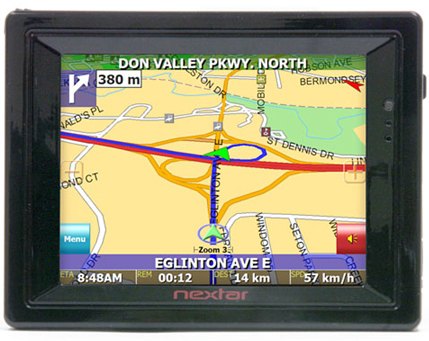



























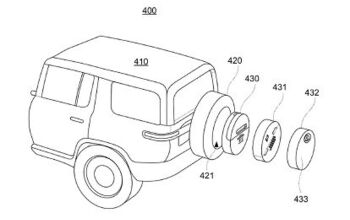


Comments
Join the conversation
Another vote for the TomTom ONE. The older (non-widescreen) model can be had for less than $150 now, and will do everything 99% of users need from a GPS. The remaining 1% (the power users) can download free third-party software to enhance the unit's capabilities.
I just ordered a Garmin 255 (3.5" screen) for $2 less on Amazon. It's got the latests maps and some neat features like text-to-speech, 3D terrain maps, faster acquisition than previous models and you can get MSN traffic and weather. So, it sounds like I got a great deal.